How to boost internet speed by 20% without any software
STEPS :
1. Click Start then Run and type gpedit.msc
2. Then go to
Local Computer Policy>Computer Configuration>Administrative Templates>Network>QoS Packet Scheduler.
3.Click on QoS Packet Scheduler. In the right side , find Limit Reservable Bandwidth and double click on Limit Reservable Bandwidth.
4. Select ‘Enable’ and change reservable bandwidth 20 to 0.
5. Click on ‘Apply’ and ok.
That’s it..!
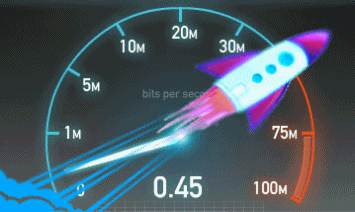
ReplyDeleteThis professional hacker is absolutely reliable and I strongly recommend him for any type of hack you require. I know this because I have hired him severally for various hacks and he has never disappointed me nor any of my friends who have hired him too, he can help you with any of the following hacks:
-Phone hacks (remotely)
-Credit repair
-Bitcoin recovery (any cryptocurrency)
-Make money from home (USA only)
-Social media hacks
-Website hacks
-Erase criminal records (USA & Canada only)
-Grade change
Email: cybergoldenhacker at gmail dot com